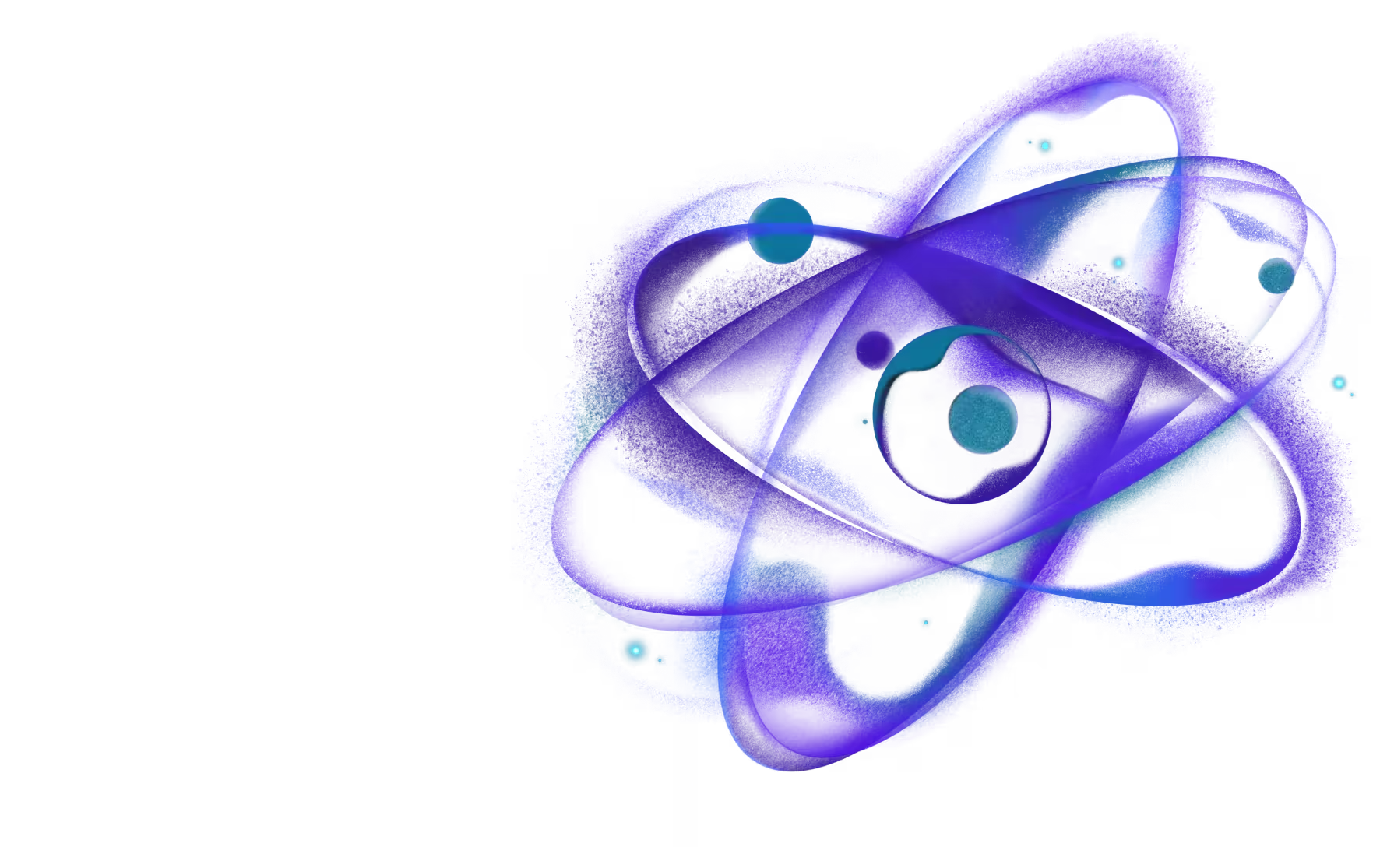Need React or React Native expertise you can count on?
Quick Start
Get up and running with Ottrelite in just a few minutes. Ottrelite needs two components to work: a tracing API and a visualization backend.
Prerequisites
Ottrelite requires react-native-nitro-modules to be installed in your project. If you don't have it yet, install it first:
For detailed setup instructions, consult the react-native-nitro-modules documentation.
Step 1: Install the Tracing API
Install the core Ottrelite package:
Add a sample trace anywhere in your app to test the setup:
Step 2: Install a Visualization Backend
Choose a backend to visualize your traces. For this quick start, we'll use the Platform backend, which integrates with Android Studio Profiler and Xcode Instruments.
Configure Ottrelite to use the backend:
You can install multiple backends simultaneously to get different perspectives on your app's performance:
Step 3: Record and View Traces
Each backend provides different ways to record and view traces:
Android Studio Profiler
- Open your project in Android Studio
- Run your React Native app
- Open the Profiler tab (View → Tool Windows → Profiler)
- Start a CPU recording session
- Trigger the code with your traces
- Stop recording and view the traces
Xcode Instruments
- Build and run your iOS app
- Open Instruments (Xcode → Open Developer Tool → Instruments)
- Choose the "os_signpost" instrument
- Start recording and trigger your traced code
- View the hierarchical traces with timing information
For detailed backend-specific instructions, consult the individual backend documentation in the Backends section.
For real-time profiling, consider using the Tracy backend. Unlike Android Studio Profiler and Xcode Instruments, Tracy is a real-time profiler that can give you a frame-by-frame analysis of your app's performance without having to wait for the trace to be recorded.
Next Steps
Now that you have basic tracing working:
- Learn about tracing methods - Explore synchronous, asynchronous, and counter events
- Trace React components - Automatically instrument component lifecycle
- Explore available backends - Try Tracy for real-time profiling or OpenTelemetry integration
- Explore OpenTelemetry integration - Visualize your existing OpenTelemetry setup with Ottrelite's backends