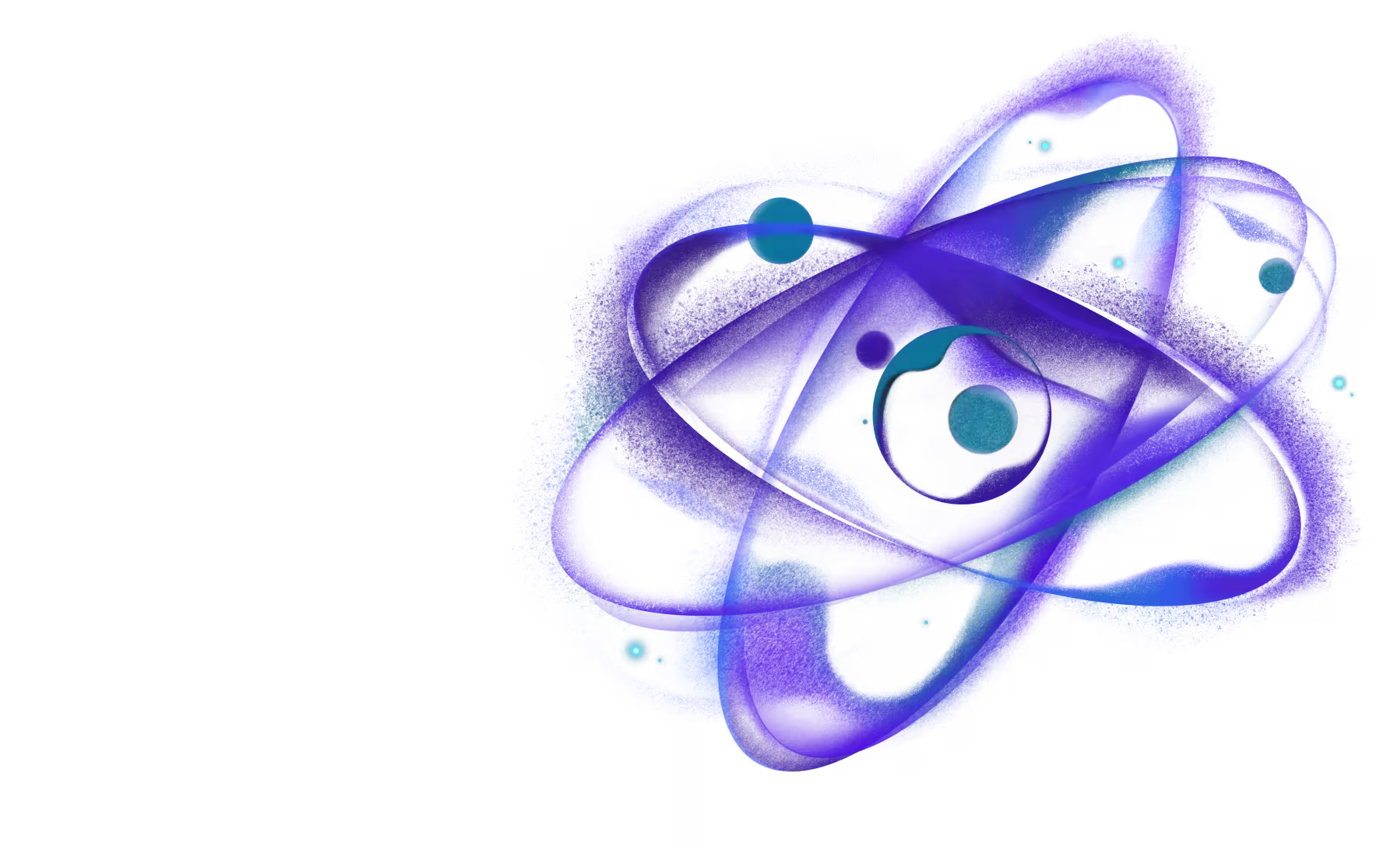Android Native Styling
React Native Bottom Tabs uses native platform primitives to ensure a consistent look and feel across platforms. This means that the appearance of the tabs is controlled by the native platform styling.
Expo users
Use Expo Config Plugin for Material 3 styling:
If you want to use Material2 styling, you can pass theme option to the plugin:
Available options:
material2- Material Design 2 stylingmaterial3- Material Design 3 stylingmaterial3-dynamic- Material Design 3 styling with dynamic theming (Material You)material3-expressive- Material Design 3 Expressive styling
React Native Community CLI users
Inside of your android/app/src/main/res/values/styles.xml file you can customize the appearance of the native bottom tabs.
For Material 3 Dynamic theming (Material You), you can use Theme.Material3.DynamicColors.DayNight.NoActionBar:
If you want to use Material Design 2, you can extend from Theme.MaterialComponents.DayNight.NoActionBar:
For Material Design 3 Expressive styling, you can use Theme.Material3Expressive.DayNight.NoActionBar: